
If you manage supporters through Salsa, you have access to a huge toolset of analytics and tracking tools you may not be using or even aware of. Salsa comes with tools to learn more about your supporters by finding out where they come from.
Tracking through the URL
The most straight-forward way to track in Salsa is by including tags in the URLs shared with supporters. Supporters who signup with a customized link are associated with that tag in the Salsa database.[1. Unlike other systems, Salsa uses more than one method for tracking called tracking codes and tags. Only one tracking code can be used per supporter and per donation, which makes tags a better choice for segmenting.] You can use multiple tags per supporter, making tags a great way to mark all the supporters who came in through a certain source.
You can tag by source by adding parameters to the URL of your petition, making it easy for organizers to add tags to a petition before blasting it through email, posting it on an organization’s Facebook Page or their supporters to share it via social media. For example, a social media manager might add &tag=fbpage to track all the supporters who took action on a petition by clicking on a post on the organization’s Facebook page.
Once you have supporters tagged with the proper source, you’ll be able to use tags for powerful segmentation in future campaigns.
What is a tag in Salsa?
Tags in Salsa are used to track users or petitions associated with a certain thing. Tags are flexible, easy to search in the Salsa database and you can use as many tags as you like!
You can also tag supporters by adding tags directly to an action. This will automatically tag everyone who signs that petition. For example, if I added a tag “Bees” to a petition to save the bees, everyone who signed that petition would be tagged as “Bees” for future bee-related activism.
In the example earlier, we created a unique link with the tag “fbpage” for a petition that the organization shared on Facebook. By tagging every petition shared on your Facebook Page with a common tag, you can generate a list of members who signed up from Facebook over time.
You can learn more about tags on Salsa’s website.
How to create customized links for tracking in Salsa
- First, take the link to your petition.
// This is a URL http://salsa3.salsalabs.com/o/51100/p/dia/action3/common/public/?action_KEY=11624
- Add the tag url parameter to your URL.
In this case, I want to addtag=fbpageto the url of the petition. If there’s already a parameter named action_KEY, add the Facebook tag by adding&tag=fbpageor if you are using short urls on your salsa pages, add?tag=fbpageas shown in the examples below.// This is a long URL with a tag url parameter http://salsa3.salsalabs.com/o/51100/p/dia/action3/common/public/?action_KEY=11624&tag=fbpage // This is a short URL with a tag url parameter http://www.salsalabs.com/content_item/donate-now?tag=fbpage
- Use the customized link consistently.
Use the customized link on your organization’s Facebook Page and continue to tag Salsa actions on Facebook. Every supporter who signs a petition from that link will be tagged with the “fbpage” tag.
What about tracking codes?
In addition to tags, Salsa also has a tool called tracking codes. Tracking codes in Salsa are used two places: donation records and supporter records. For donation records, Salsa will track the action associated with a donation as a Donation Tracking Code.
However, tracking codes also exist on supporter records. Supporter records include the first tracking code associated with an action as a Source Tracking Code and most recently taken tracking code as a user’s Tracking Code. Since the tracking code data will be overwritten each time a supporter takes a new action with a new tracking code, it’s better to track sources with tags and use tracking codes to track the most recent petition.
ShareProgress can tag actions from share pages
If you’re using ShareProgress to generate your thank-you pages and optimize your social sharing, we can use tags to track where your new members are coming from by following this guide.
With this data, your organizers can measure the effectiveness of your social sharing program, target supporters who joined from a particular social network, and have a more holistic view of your supporter community.
To find out more about integrating Salsa with ShareProgress, just contact us at support@shareprogress.org.
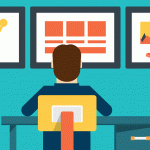
Comments