Have you ever wished you could A/B test social sharing within your email campaigns? If so, we’ve got some good news.
ShareProgess is rolling out a new feature that will allow you to embed share buttons, complete with share language A/B tests, into your campaign emails. We’ve tested the feature out with a few clients already, and we’re ready now to open it up even further. We wanted to give our blog readers a sneak peek of it of the feature before it launches next month (and for a select few, a chance to use it before it officially launches in the app!).
Our email share buttons allow campaigners to A/B test social media in emails. When your supporters click on the share button, they will receive either “Version A” or “Version B” of your share language. ShareProgress will track how effectively each version engages new users, and automatically direct future users to share the version with the most effective share language.

This is a great tool for post-action emails, when you’re thanking your supporters for their engagement and encouraging them to take the next step by sharing it with their friends. It’s also a handy tool for email campaigns where you want supporters to share an image, a video clip, or another piece of great content. A/B testing the social language ensures that you’re getting the greatest impact from each share.
Email share buttons in action
Last year, Organizing for Action used ShareProgress to recruit people to sign President Barack Obama’s birthday card–a consistently popular campaign with the President’s supporters. After people signed the President’s card, they were sent an email encouraging supporters to share the call to sign the President’s card with their friends.
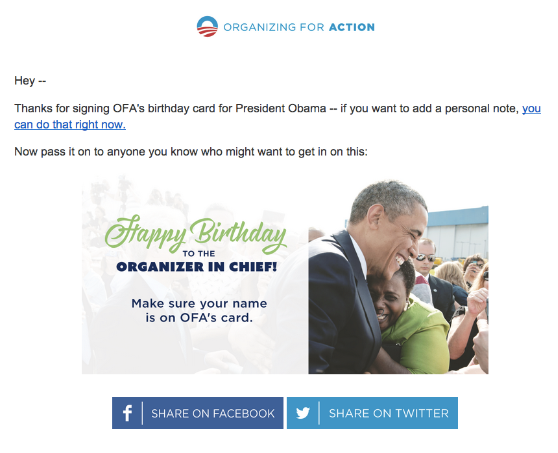
ShareProgess provided email share buttons for Twitter and Facebook with different versions of share language. After supporters shared, ShareProgress tracked which versions received the most clicks and viral actions. One Facebook headline performed better than all the others with high statistical significance, and so the ShareProgress tools automatically switched to using that headline in order to maximize the birthday card’s social shares.
Email share buttons will be rolling out widely to ShareProgress customers in the next month. But if you’d like to get a head start, shoot us an email and we may be able to get your advanced access!

Comments