How effective is your social media program? Do you know how many people were referred through social sharing on your last campaign? What’s the ROI for adding a Facebook button to your action page?
Knowledge of analytics for email outreach and website traffic has become a common skill for digital strategists today. However, tracking social sharing remains a mystery for many.
But social doesn’t have to be a black box. There are tools out there that make it possible to track important metrics for your social sharing program.
Use Google Analytics to track your traffic from social media

Looking to find out how many people are being referred from social?
Start with Google Analytics, the swiss army knife of analytics platforms. Many websites already use Google Analytics to track visitors and traffic. This pre-configured social media dashboard for Google Analytics will organize your data into a useful dashboard to find out how many visitors are coming in from social sharing.
Google Analytics is a powerful tool, but won’t track the effectiveness of your social language or where your most active members were referred from.
Track your actions in your campaign toolkit
Many campaign toolkits have built-in analytics to track email opens, email clicks, petition actions and membership signups. You can also use these systems to track where your members are finding your actions on social media. Systems like ActionKit and Blue State Digital Tools make it easy to add source codes for social sharing channels to your links, and most systems out there will have some way to categorize actions using source or tracking codes.
Once set up, you can use source codes to find out which members are being recruited by social media. Depending on your system and familiarity with analytics tools, you can filter by source codes to track the activity specifically of members recruited from your social sharing program.
If you’re using ShareProgress, you can easily integrate with whichever toolkit you decide to use.
Use real-time analytics to optimize your social traffic
Regardless of whether your system comes with powerful built-in analytics or has the staff to set up such a system, you can get powerful page-by-page analytics with very little effort by using ShareProgress.
ShareProgress pages come with:
- Top line results on total number of shares, and visits and actions driven by those shares (no SQL or data wrangling required)
- Number of shares and actions by social generations
- Number of shares and actions by social media channel
- Ability to test different share language and track the best performing variants
With your social sharing analytics in a simple-to-use and real-time package, you can get direct results about how many users from social media are being recruited from each campaign. Additionally, ShareProgress can track shares and actions by social media language, allowing you to test multiple headlines against each other to improve the effectiveness of your shares. Decisions on social media content can be driven by data, not guesswork.
All three of the above methods can be used together or independently to help you measure the impact of your social media program and shed some light on the what’s really going on with your social sharing.
–
Facebook thumbnail image CC-SA-BY Muhammad Rafizeldi, Google Analytics Dashboard by DashboardJunkie.com
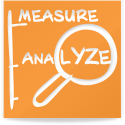

Comments